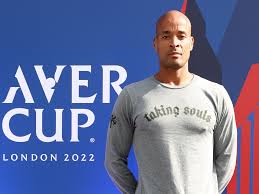The Official UKZN Student Central Portal Student Central is a web-based platform that serves as the central hub for students at the University of KwaZulu-Natal (UKZN). From the moment of enrollment to graduation and beyond, this platform is the gateway to an array of vital academic tools and information. Student Central is more than just an online portal; it is a comprehensive tool designed to empower UKZN students for academic success. In this article, you will learn more about Student Central login process and much more.
What Is Student Central?
Student Central or Student Enabler Portal is a student portal used by students of the University of KwaZulu-Natal (UKZN) in South Africa. It serves as a central hub for accessing various academic and administrative resources and services.
The UKZN Student Central portal provides students with a range of functionalities and features, including:
- Registration: Students can use the portal to register for their courses and modules for each semester or academic year.
- Course Management: The platform allows students to access course materials, lecture notes, assignments, and other relevant resources for their enrolled courses.
- Examination Information: Students can view their exam timetables, examination venues, and receive updates related to their exams through the Student Central portal.
- Academic Records: The portal provides access to students’ academic records, including their grades, transcripts, and progress reports.
- Financial Information: Students can access their fee statements, make payments, and view financial information related to their studies.
- Personal Information: The portal allows students to update and manage their personal information, including contact details, emergency contacts, and address information.
- Communication: Student Central may also include messaging features or notifications to facilitate communication between students, faculty, and administrative staff.
To log into UKZN’s Student Central, follow these steps:
- Go to https://sc.ukzn.ac.za/
- Enter your student number in the “Student Number” field.
- Then click “Proceed”
- Enter your password in the “Password” field.
- Click on the “Login” button.
If you have forgotten your password, you can click on the “Forgot Password?” link on the login page to reset it. You will need to provide your student number and follow the prompts to reset your password. If you continue to have trouble logging in, you can contact the Student Central support team for assistance.
How to Reset Student Central Login Password
To reset your Student Central login password, you can follow these steps:
- Go to the Student Central login page: passwordchange.ukzn.ac.za.
- Enter your student email address and click on the “Submit” button.
- You will receive an email with a link to reset your password. Click on the link in the email.
- Follow the instructions on the password reset page to enter a new password and confirm it.
- Once you have successfully reset your password, you can use your new password to log in to Student Central.
If you encounter any issues or have further questions, you can contact the UKZN IT Helpdesk for assistance.
 Tanzania Portal News Worldwide
Tanzania Portal News Worldwide