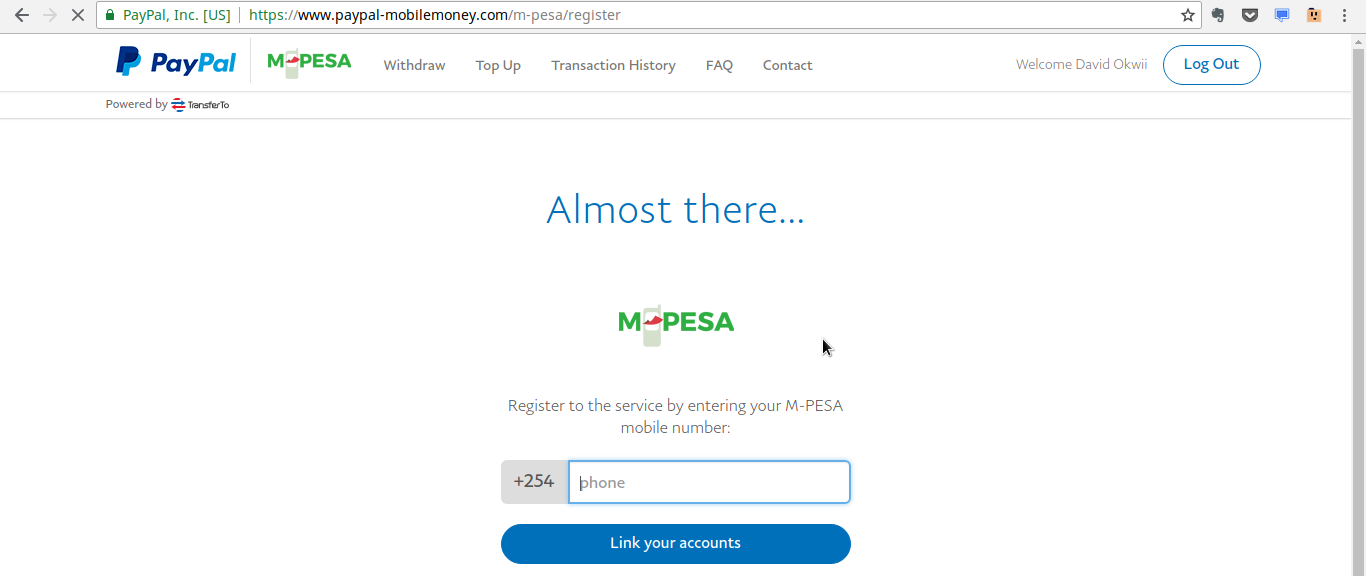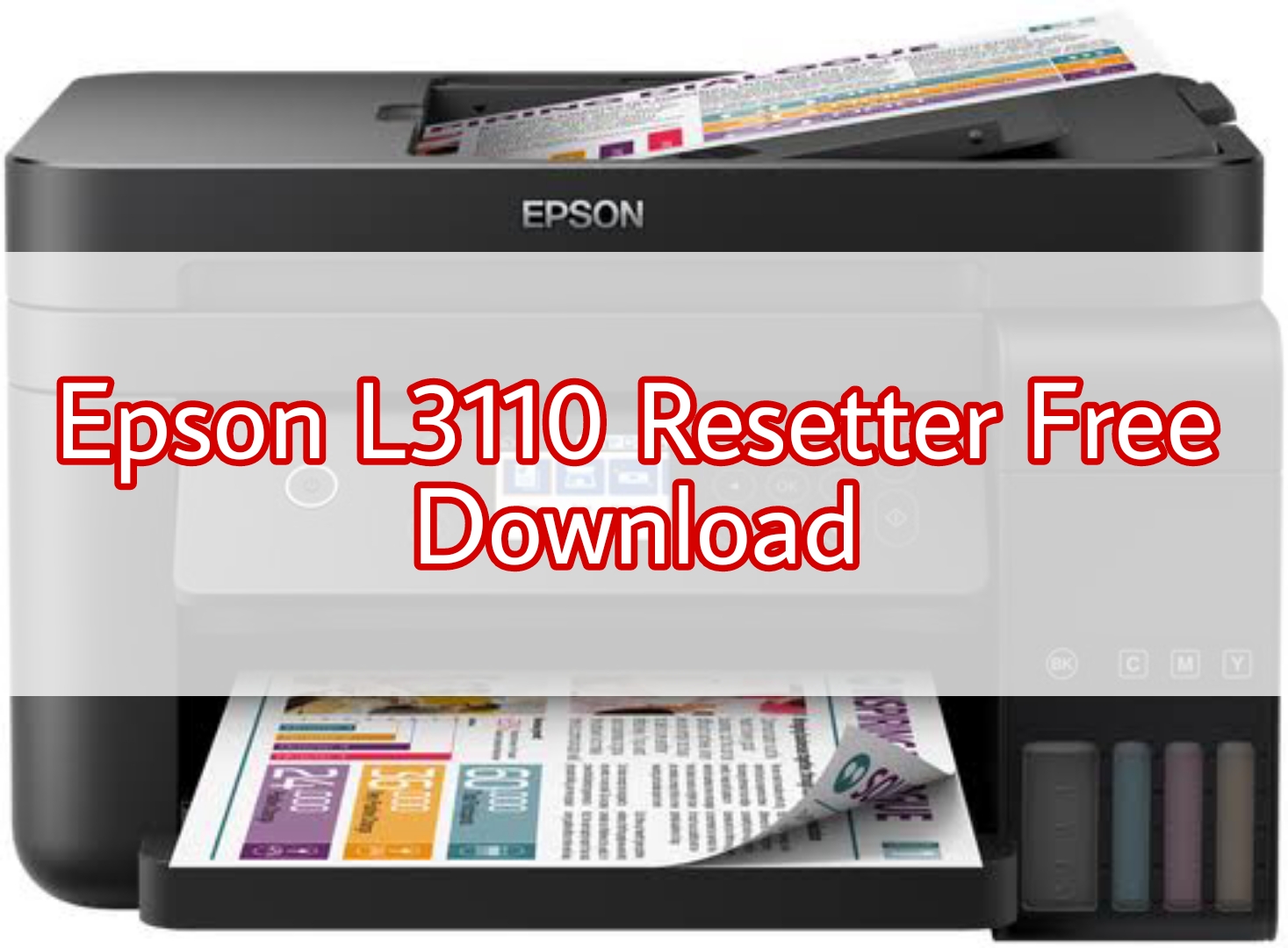How to link your PayPal account to M-PESA In early 2018, M-PESA partnered with PayPal to help its users transact between the two popular platforms with ease. Before that, the most straightforward way to transact would be to link your PayPal account to your Equity Bank account. While this method did work, it took a couple of days to complete a transaction, not exactly 21st-Century-like. The new partnership aided by international mobile money enabler, TransferTo cuts that down to a much more reasonable 2-3 hours.
To take advantage of this, you need to be an M-PESA customer and you need to have a Kenyan PayPal account. That simply means that your nationality should be set to Kenyan in your Paypal account otherwise this won’t work.
How to link your PayPal and MPESA accounts
- Go to www.paypal-mobilemoney.com/m-pesa.
- You will need to log into your Kenyan PayPal account.
- You will have to agree to TransferTo’s terms and conditions for using the service.
- Add the Safaricom MPESA number you’d like to link to the PayPal account.
- You will receive a verification code on your Safaricom line via SMS text. Key in this code to complete the link.
READ THIS:
How to Delete your PayPal Account
How to Create an automated Telegram Bot to post in your Telegram Channel/Group
How to Top Up your PayPal account with MPESA
- Calculate the KES amount you need to convert to get the USD amount you want in your PayPal account.
- Open your M-PESA, select “Lipa na M-PESA”, then “Pay Bill”.
- Enter 800088 as the business number, and your phone number as the account number.
- You will receive an SMS confirming that USD were added to your PayPal balance. You can also check the status on the Transaction History page.
There is an easy to use Currency Converter on this page that is updated daily. It is also important to note that a transaction fee is also applicable.
Update: We have made a video of this tutorial. Watch it below.
 Tanzania Portal News Worldwide
Tanzania Portal News Worldwide