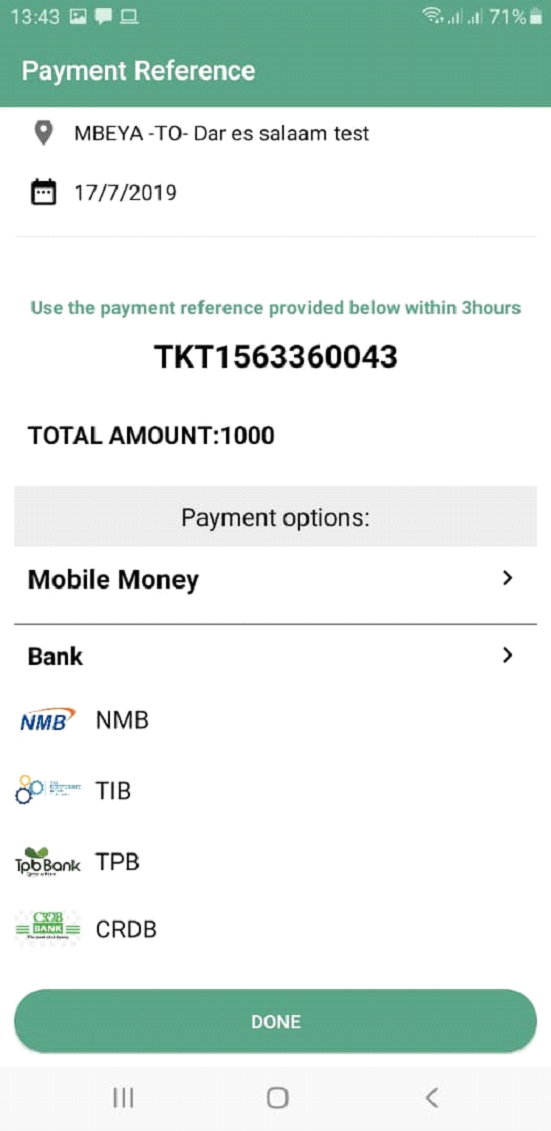Online Bus Ticket Booking Tanzania,Jinsi Ya Kulipia tiketi za mabasi Mtandaoni/online | kukata tiketi ya basi | Online Bus Ticket Booking Tanzania, Jinsi Ya Kulipia tiketi za mabasi Mtandaoni/online | kukata tiketi ya basi | Online Bus Ticket Booking Tanzania, jinsi ya kukata tiketi online, ticket mtandao, nauli za mabasi Tiketi Za Mabasi online | Online bus ticket booking Tanzania. Online Tickets is an electronic program for booking bus tickets in Tanzania online. This app will allow anyone in Tanzania to book tickets without having to go to the bus company’s offices, payment will later be made through mobile networks or banking services.
Tiket mtandao/Tiketi Za Mabasi online is Under National Internet Data Center and LATRA
A state-of-art tier-3 Data Center connected with a upgraded MPLS National backbone with the support of seacom & EASSY international submarine cables making it a strategic hub for East Africa and beyond.
- A state-of-art tier-3 Data Center that offers multiple redundancy scheme to ensure availability and reliability
- A Data center that is managed and operated by skilled team equipped with sufficient knowledge and updated technology.
Jinsi ya kukata tiketi online kupitia Tiket mtandao/Tiketi Za Mabasi online
TIKETI MTANDAO is the new electronic way of purchasing tickets to various regional towns.
A traveler can either:
-
- Download the TIKETI MTANDAO app from the playstore CLICK HERE TO DOWNLOAD.
- Visit your referred bus and purchase your ticket from an authorised agent(s) who use the TIKETI MTANDAO app/ POS.
TIKETI MTANDAO does not require its customers to go through a registration process.
The price of the bus ticket is the same as you would get from the bus operator too
How do I purchase the ticket using the app TIKETI MTANDAO?
- A user can download the APP from the Playstore once done, the app will appear on the user’s phone screen as shown below
When the user opens the app, the user will choose the language they prefer.

Once the user has chosen the language, the page on the left will appear. The user will in put region of departure (from) and the region they are traveling to (To). They will then choose date of travel from the calendar. The next step the user will choose the class they want to travel in.
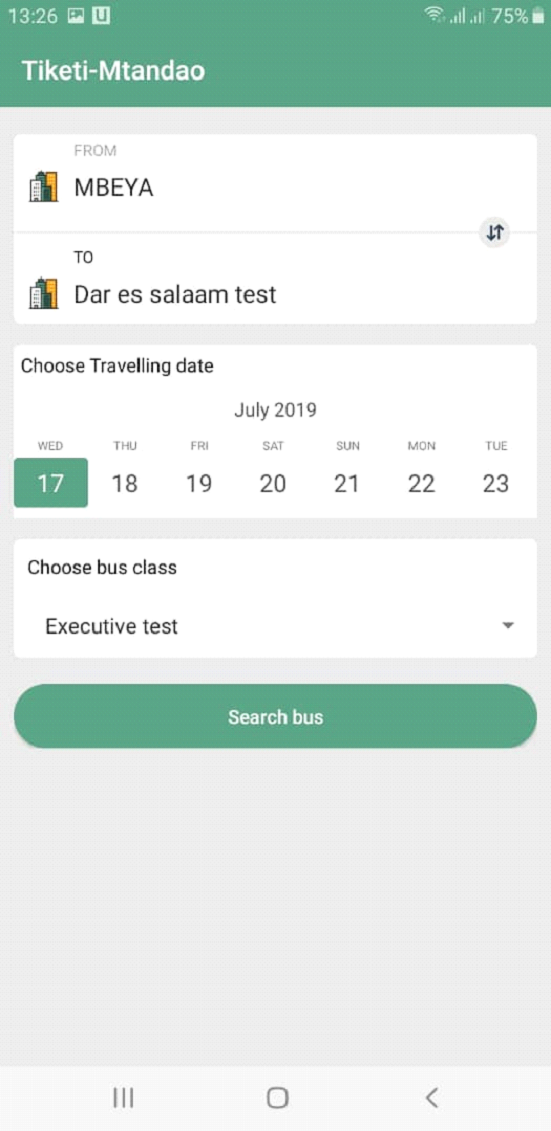
The APP will then show the traveller the bus(es) available for travel as per their options. Once the user clicks on the bus of their choice, the user will be directed to choose a seat as shown below.
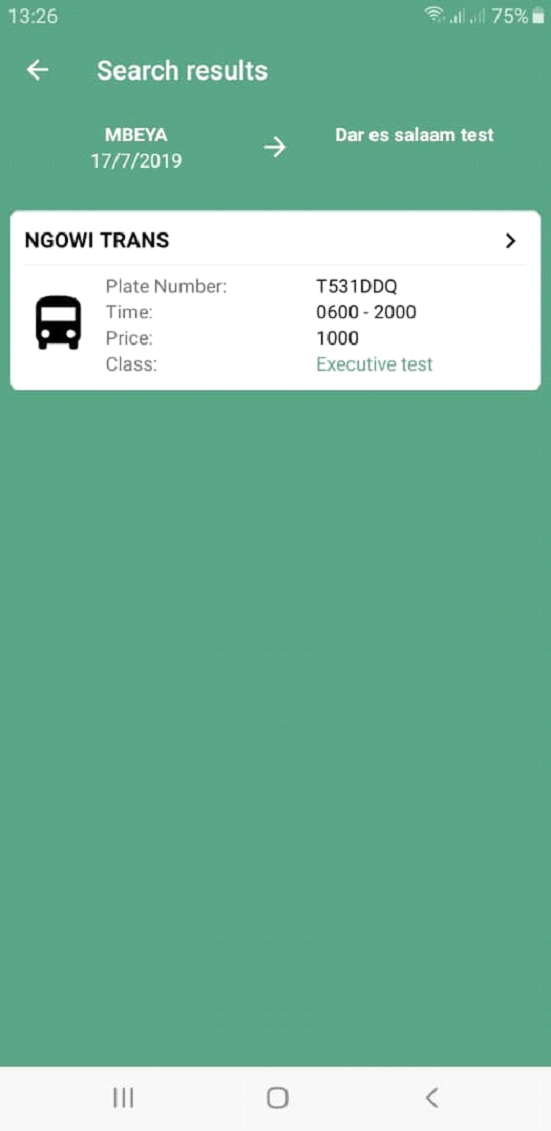
The user will choose the seat number then the total cost of the ticket will appear in total. Once done the user will click proceed.
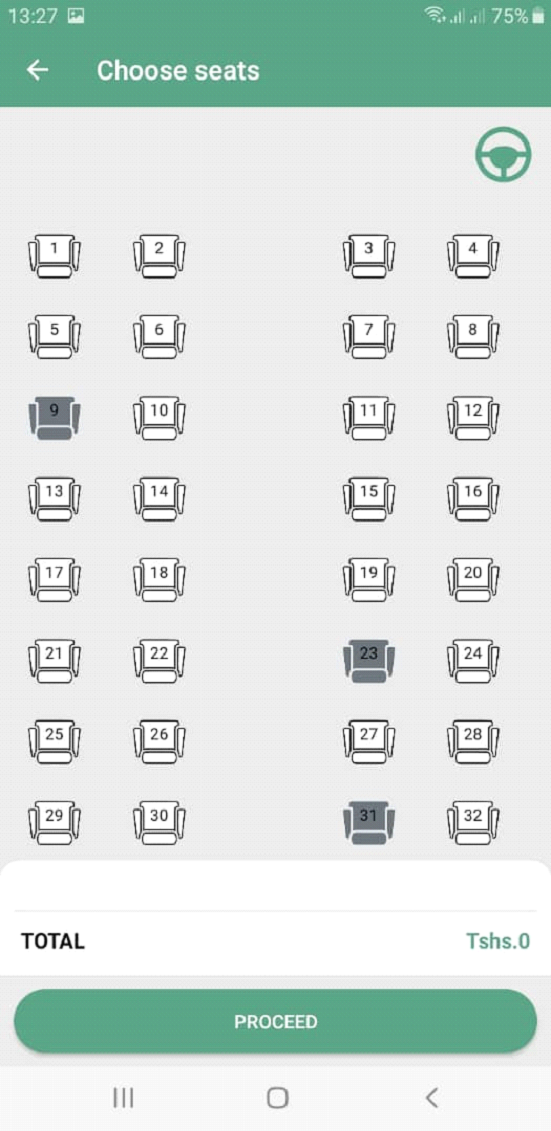
The user will input their boarding stop and drop off stop then press proceed.
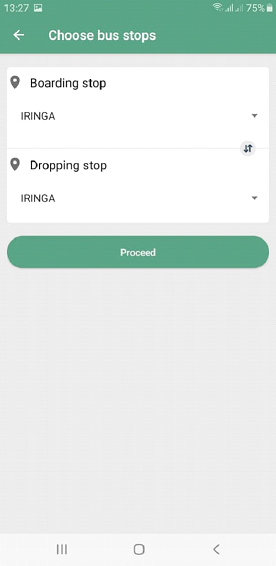
The user will in put their full names. Where the name is too long, the user can input the first and last name. The user will choose their gender, whether the ticket is for an adult or child Then they will choose the ID they will use then key in the ID number then click next.
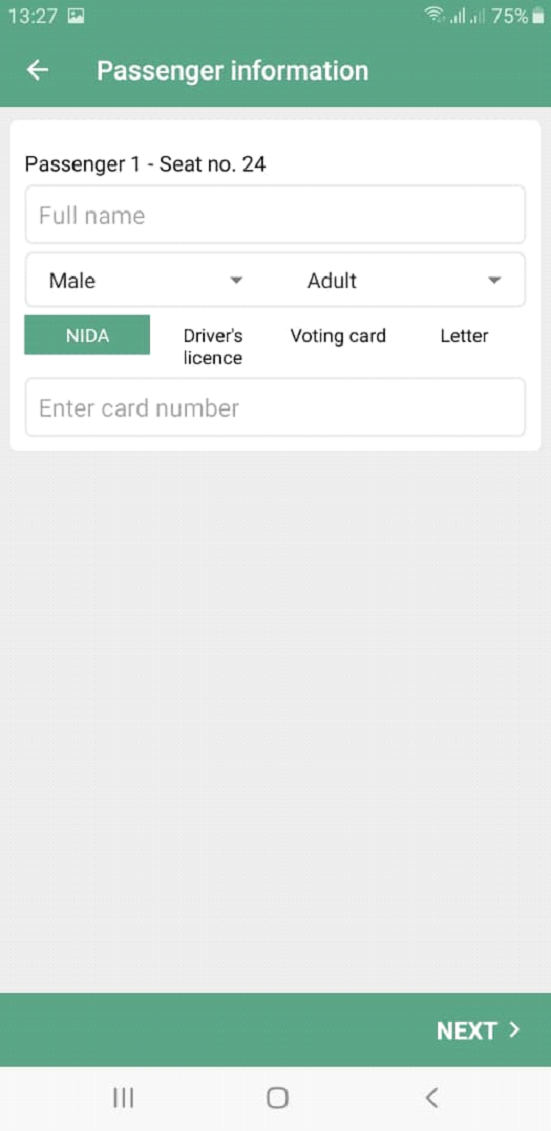
The user will then add the number (compulsory as this is where the user will receive information about their ticket(s)). If the user prefers the information to be sent to their email, the user will add in their email then finish process. Should the user feel there is any information that needs to be changed, the user can simply click back.
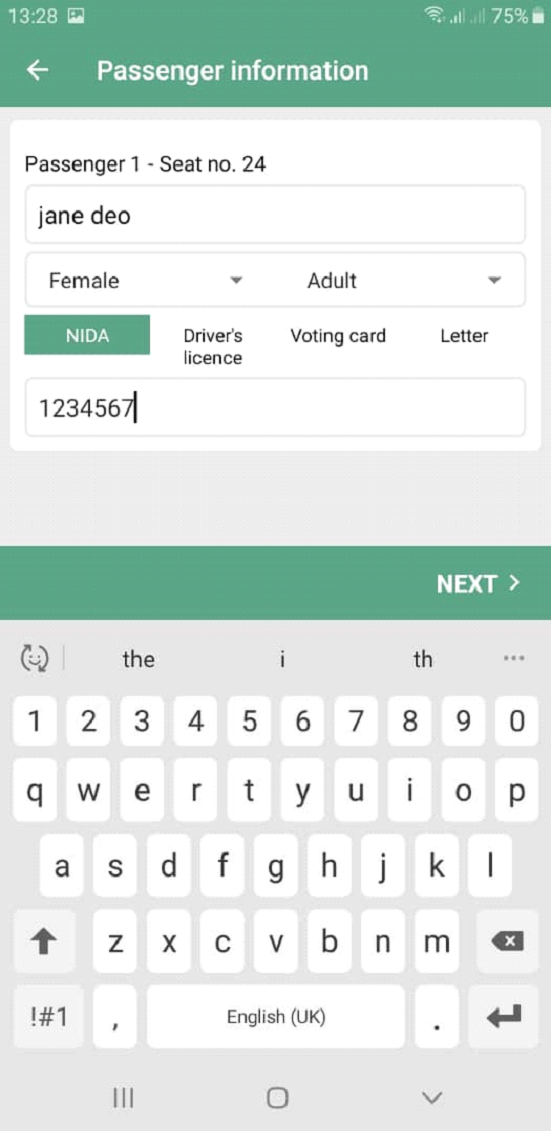
The next page will then appear as on the left. It will be a summary of the ticket, reference number of the ticket, the amount to be paid by traveller. The APP will give the user 2 main payment option either mobile money or Bank. Once the user chooses the payment option of their choice, the next page will appear as below.
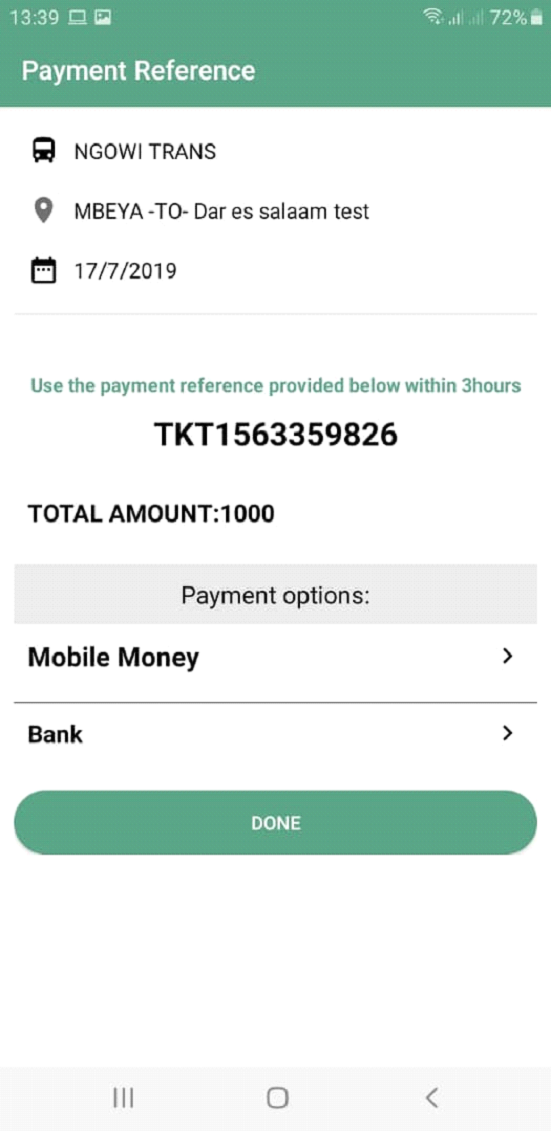
Where the user chooses mobile money as their payment option, the next page will be of the various mobile money payment options available in Tanzania. Once the user chooses them prefer mobile money payment option, the user will be redirected to the mobile operator USSD for payment and the user will follow normal procedures for making payments. The business number for Tiketi Mtandao is 009009 for all networks.
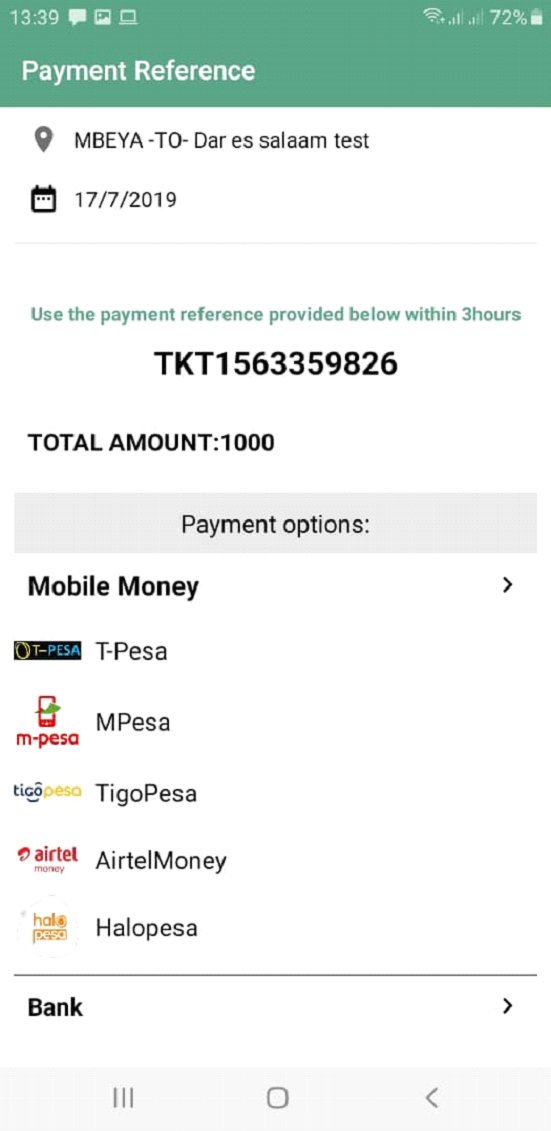
- NOTE:The user can copy the reference number TKT1563359826. This is the reference number the user will input while making their payment.
- For the bank option, when the user clicks the bank option, the various banks registered in the T-Tiketi platform will appear and the user will be directed to their banks USSD or banking APP for payment. The User should always keep the reference number to allow for the payment of the ticket.